EventAvenue has a unique Discount Code feature that simplifies the discounting process. Normally, when offering a discount to a delegate on an agenda such as a workshop within your event, you would worry about mixing up discounts.
Picture this
Delegate A is a premium client. You offer him a 20% discount on a workshop he wants to attend.
Delegate B on the other hand is mid-level client. You offer him a 5% discount as a customer relationship exercise.
You are on your way to deliver this information to your accounts department, you collide with someone, your papers go flying, the information is mixed up and you end up giving Delegate B a 20% discount.
Delegate A calls up wondering why you have overcharged him. The mistake is realized and you end up providing a 20% to discount both parties.
You can prevent such error from happening by employing EventAvenue as your online service provider. EventAvenue has a unique Discount Code feature that will automate and simplify your discounting process.
You need to send your EventAvenue customer service representative your list of Discount Codes with the assigned discount amount or percentage.
How to create Discount Codes for your agenda
| |
Create single agenda Discount Codes |
| |
Create multi Discount Codes for a single agenda |
| |
Create unique Discount Codes for each agenda |
| |
Discount Code can be Alpha or Alphanumeric |
Please Note:
| |
Numeric codes or codes with numeric values will not be accepted. |
| |
Discount Codes are Case-sensitive |
The Discount Code will be uploaded at the backend in a flat format i.e. either an Alphanumeric or alpha format with the amount of discount to be given. Once uploaded, the Discount Codes will be implemented on the Agenda Page of the EventAvenue Booking Engine.
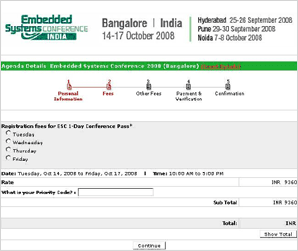 Sample Discount Code
Sample Discount Code
ABC12=-1000
Discount code = ABC12 is the Discount on the single agenda value = INR 1000/-.
If the Registration Agenda fee is INR 5000, by using the Discount Coupon Code the delegates will get a discount of 1000 & he will have to pay only INR 4000/-
How it Works
Once the discount code is uploaded, you can send your delegate an email informing him of the discount for that agenda(s) and the code to avail the discount. When the delegate registers, he will be a Priority Code or a Discount Coupon Code field. The delegate needs to enter the code provided to him and the discounted amount will be deducted from the total sum automatically.